Welcome to v0.2 of Ply
We've introduced features that make Ply more useful for teams and generally easier to use 🙌. Also, TNTWB was too much of a mouthful, so we’re sticking to our original name: Ply. Read on to learn about these features!
Create groups in your workspace
Create groups and subgroups of users and share module access with them. Adding or removing members from a group will adjust their module access automatically. You can even create synced groups of users from your apps and invite them to your modules.
Share right after publishing
Remember when nothing happened after you hit publish on a module? We’ve changed that.
Now, you immediately see your module's status and get convenient sharing functionality, like sharing with users and groups with different permission levels:
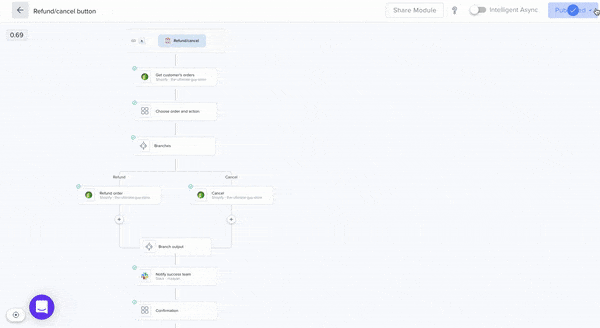
*Coming soon - Sharing with editing permissions.
Support for tables of data
The way that modules handle tables of data has been completely redesigned. The difference between items and tables of data (which you can read about here) is now way clearer. We’ve also added helpers, found under “Table functions”, that can filter, join, and otherwise modify tables.
A new alert center
We added alerts to the homepage to show you what you need to take care of, with clear calls to action.
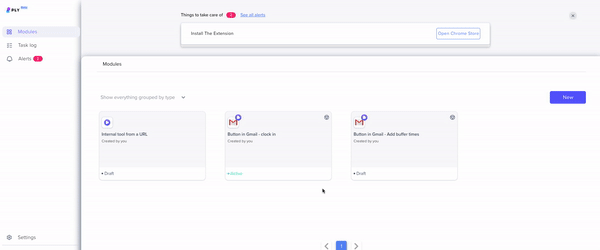
- Need to install our Chrome extension? You get the link to install in the alert.
- Someone shared a module with you that requires setup? Click “Set up” on the alert and start using the module.
- Need to allow the extension to add features to your app? Give permissions directly on the alert.
Small things
- Widget interfaces that are added to your apps can now be minimized (useful when you remember that you need to do something but don't want to interrupt your module)
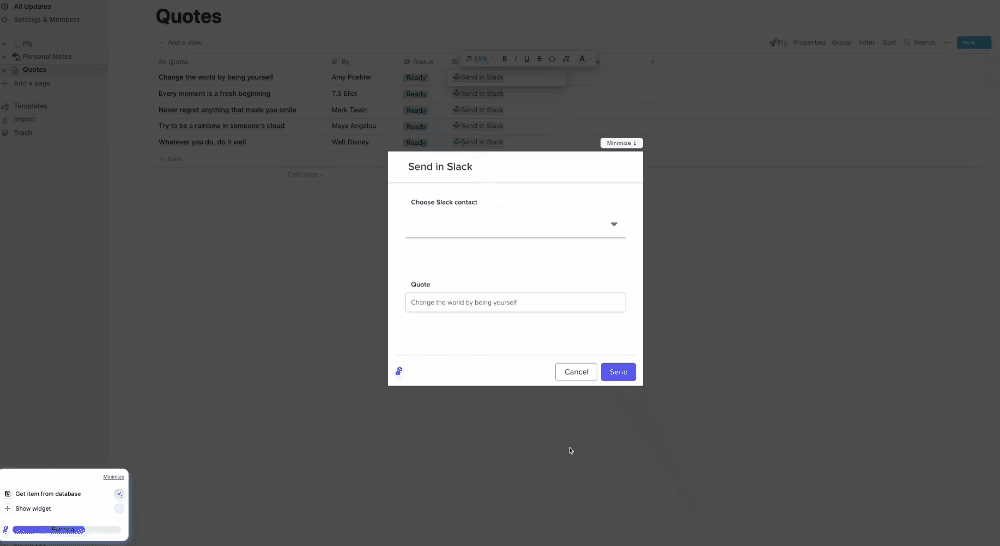
- The module homepage got a facelift! See relevant info and actions right on your modules.
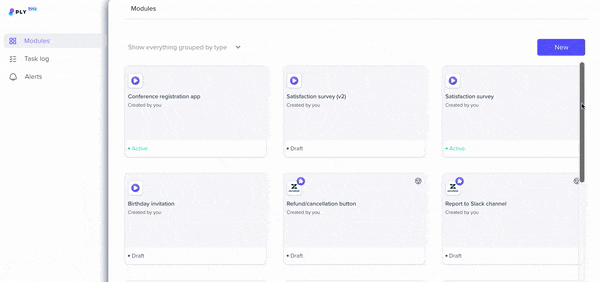
Integration updates
- Customer.io 🆕
- Monday.com 🆕
- Calendly 🆕
- OneDrive 🆕
- Added new actions to Google Calendar and Sheets