Introducing Blueprints 🔍
Showcase your Portals with a dynamic
side-by-side view
of what users see and how it works. Blueprints is our first step towards a more collaborative community around the features you build, allowing users to share ideas and solutions in a visual way. Try one out yourself:- ▶️ Manage order queries with AI (advanced)
- ▶️ Smart meeting router (medium)

Get Enriched Company or Person Data ⚡️
You can now use Ply's native enrichment helpers to pull key company or person data in real-time. This is great for building portals that route based on data, optimizing your sales and marketing funnels, and providing more personalized interactions.
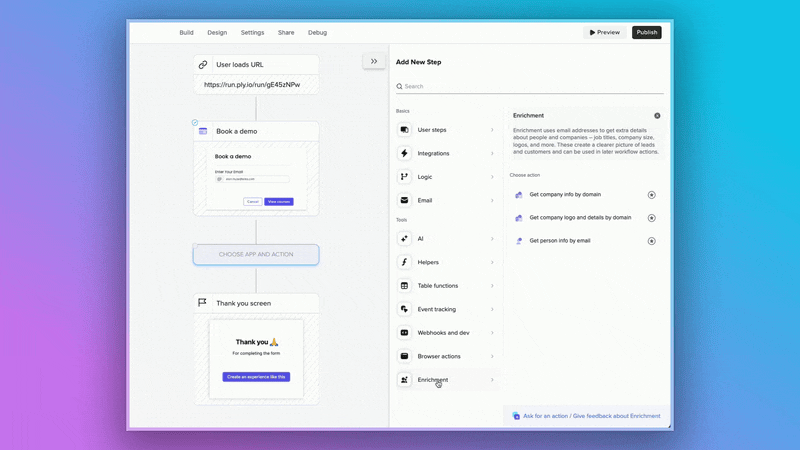
Custom Loader Text & Error Messages ⏳
Under Feature Settings you can now personalize your Portals even more with custom text:
- Personalize loading messagesto align with your branding or feature context.
- Tailor error messagesto provide clear, actionable feedback.
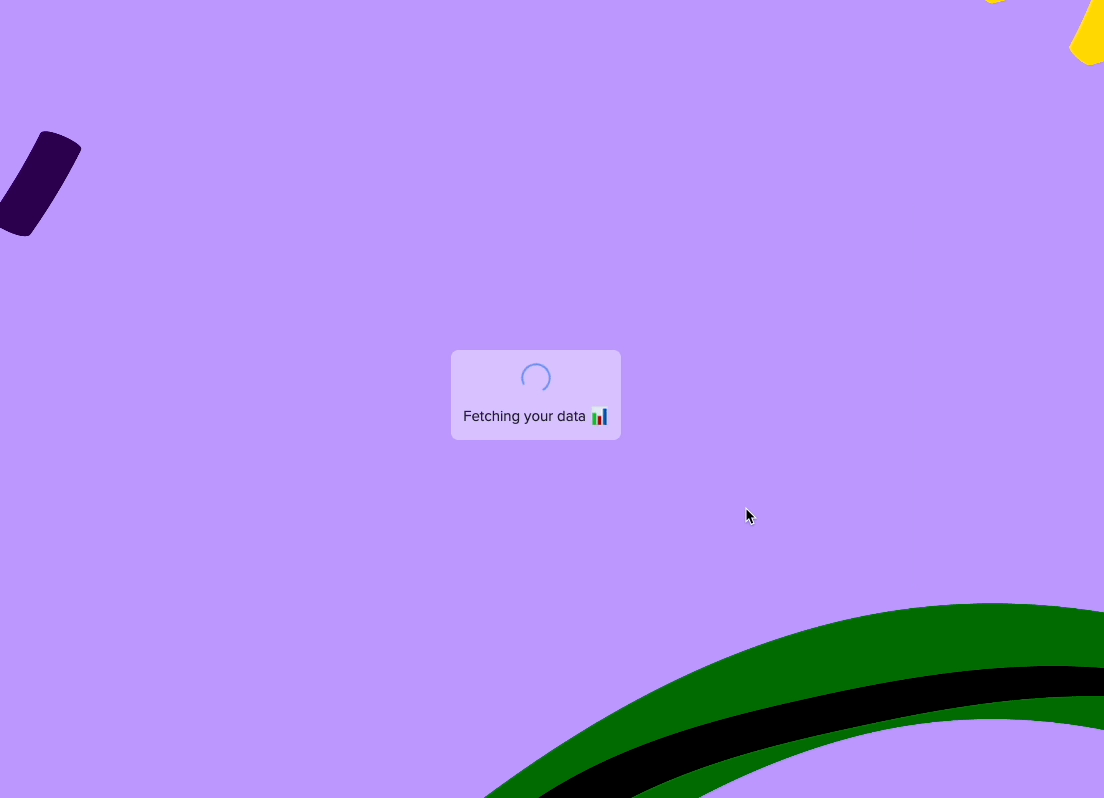
Updated Ending Screen Options 🙏
Feature endings are now clearer, with a new simpler "thank you screen" option for portals. Effortlessly guide users to the finish line with options tailored to your workflow, including Thank You screens, dynamic closing interfaces or a URL redirect.

New pricing for Portals
We’re making Portals more accessible than ever.
- Unlimited Portal tasks:Portals up to 5 steps are now unlimited and don't affect task quota on all plans
- Enhanced Plans:Our new plans let you get up to4x more tasksat the same price, unlocking even more possibilities for your portals.
It’s easier than ever to scale with Portals. Explore our Portals Pricing.
Quick Guides for Portals
Never get stuck building. Quick Guides are now available for Customer Features and will soon be rolling out to Team Features. Hover over the menu to access simple, step-by-step guides for every aspect of building.

More AI Helpers 🤖
Transform your workflows with our expanded lineup of native AI helpers, designed to make your processes smarter. Here’s what’s new:
- Spelling and grammar checker– Instantly polish any text
- Answer questions based on data– Get AI-powered insights from your data in a flash.
- Generate an image– Create visuals directly within your workflow
- Send a prompt– Interact with AI in real-time with custom prompts
- Send a prompt with system prompt– Provide an additional prompt layer to improve your results

Other News
Improved notification settings
You now get alerts about issues your customers experience with portals, and notifications about any account disconnections that cause features to be disabled.
Bug Fixes 🐛
- Fixed an issue where authentication failed in embedded portals.
- Addressed issues where LinkedIn buttons weren't appearing.
- Addressed issues where Pipedrive buttons weren't appearing.
- Portal favicons and descriptions now display correctly.