Clearer naming
“Flows” are now called “modules”, and they come in three types:
- Features:modules that add functionality to your apps
- Tools:modules that are standalone apps accessible only to your teammates
- Portals:modules that are standalone apps accessible to anyone with the URL
Module creation wizard
Creating modules is now way easier with a guided, streamlined experience. The wizard is smart; it knows where you are and offers relevant options. It offers the same experience across our webapp and extension so you always feel at home. Plus, you can now choose the sample item to be used when you create features.
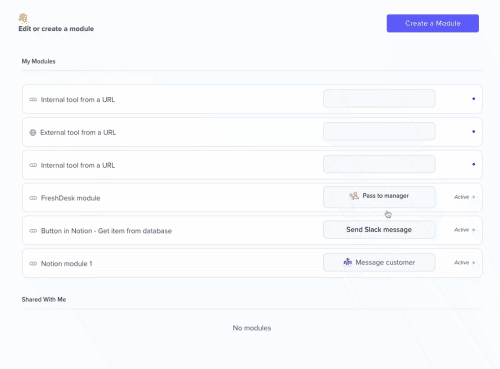
Instant widget loader
We've optimized how widgets react when you click a button; they're more reactive with an instant skeleton loader and provide more information about your module's run status.
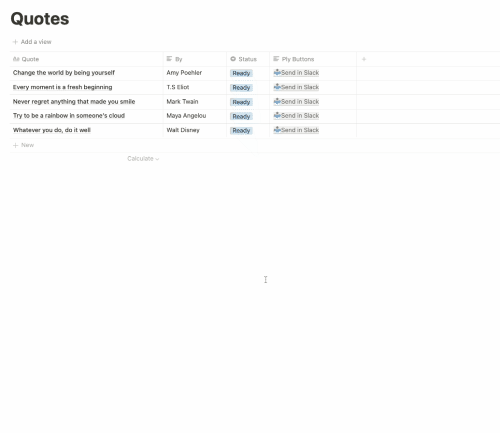
URL parameter support for Tools and Portals
Add a URL parameter in the trigger step of a tool or portal and add sample data to the URL when testing the step. You can now use the parameter data anywhere in your module. After publishing, replace
xxxx
in the URL with the value you want to send to Ply.To learn more, check out this helpdoc.
Small things
- Keep "done" button in widgets disabled until iframe block redirects to a new URL - useful if you have forms in iframe blocks.